App Review: WeicoGIF
4:01 AM
While browsing for new photography apps this afternoon, I got curious with WeicoGIF. The descriptions were in Chinese characters and I had a few Chinese photography apps before that were really, really good so I tried it. Also, it was for free!!!
So what's in the app? When you open it, it shows a large live view of the camera. You can switch between your front and back camera (for iPhone4 and iPod4G)
So what's with the app? (click photos for bigger resolution)
When you open it, it shows a huge live view of the photo/video. You can switch between your front and back camera. There are two options on how to take the base photos: the video mode, which basically just takes a set of 20 photos in an interval; and the photo mode where you get to take the photos individually.
<--- When you're done, it will take you to this part where you get to choose the photo effect. There are about 15 choices and I'm pretty impressed with the filters! they're actually good unlike that of other apps that are totally rubbish.
When you've picked your filter, have the app render the style to all the photos that will make up the gif.
Then you'll get to choose the speed of the GIF, the loop if it will start with point A and end with point B or the other way around.
<-- Render then...
...choose how you're going to transfer your GIF. You won't be able to save it to your album because your phone/iPod won't save it GIF form and you won't be able preview it anyway, so what's the point? :) I always send mine to my e-mail because I'm too lazy to open up iTunes :D
Here are some of the GIF that I made using the app:
Overall, I really, really, really loooooooove the app! I wish the files are more lighter though so I can post them on my tumblr but whatever, this is [so far] the best GIF app I've seen in the App Store!!!
















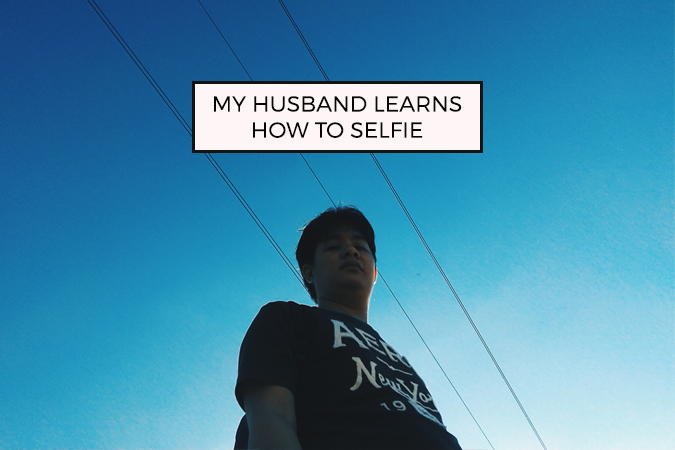











0 comments