Running Around without Sleep and Taking Photos in RAW
2:42 AM
Went out to do some errands with CJ earleir. We only slept for around 5 hours so we sort of rushed things out so we could go back home to sleep again. Yesterday, I was reading the "Digital SLR for Dummies" app on my iPod and got curious to try shooting in RAW. I've been saving my photos in JPEG form (and later on in PNG after post-processing) so I got intrigued as to what difference will it make in terms of post-processing adjustment capabilities.
I tried using RAW before but just ended up frustrated because my photoshop says that the image file isn't compatible with the software. Earlier, I searched on how to open a RAW file and I ended up downloading a plug-in that will let you do some adjustments on the photo before you can open the file in photoshop or in other softwares like photo elements and such. The settings were pretty much like the ones that Lightroom has but I like how editing in RAW because it doesn't over-do things. Like the sharpness, you can improve it at an intensity that it doesn't look awful and painful to look at. The only downside though is that you can't preview the images in the folder so you'd have to click on them one by one to see the photos. What you can do though is to have your camera save the file in both Jpeg and RAW, that is if you carry enough memory space. But if you have like, an eight giga byte or a bigger memory card, then you're good to go. :) Here are a few photos of common sightings along the road from Lacson Rd. to Alijis.
I tried using RAW before but just ended up frustrated because my photoshop says that the image file isn't compatible with the software. Earlier, I searched on how to open a RAW file and I ended up downloading a plug-in that will let you do some adjustments on the photo before you can open the file in photoshop or in other softwares like photo elements and such. The settings were pretty much like the ones that Lightroom has but I like how editing in RAW because it doesn't over-do things. Like the sharpness, you can improve it at an intensity that it doesn't look awful and painful to look at. The only downside though is that you can't preview the images in the folder so you'd have to click on them one by one to see the photos. What you can do though is to have your camera save the file in both Jpeg and RAW, that is if you carry enough memory space. But if you have like, an eight giga byte or a bigger memory card, then you're good to go. :) Here are a few photos of common sightings along the road from Lacson Rd. to Alijis.











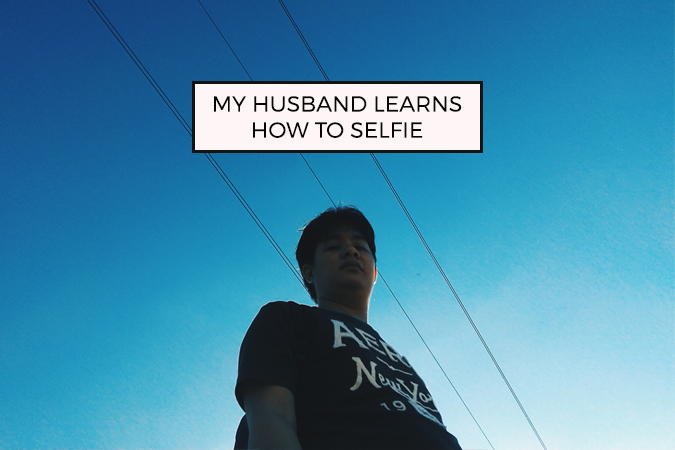











4 comments
Nice photos. Great to take photos during your travel going to your destination. In this way you can put into details your experience while you are traveling.
ReplyDeleteHey, thanks! It was just a short trip from the city going back home but I really enjoy taking photos while travelling esp on the road. :)
ReplyDeletei wanna try RAW too k but too lazy to pp each photo..it takes too much time to edit each of them.. ok na na guro if you have a good lens..no need to PP much..hehe!
ReplyDeleteTry shooting in RAW Rhon. It's always nice to have highquality back-ups of your photos because you might need that for future use. Like, for building on-hand portfolios, etc :D And it doesn't take too much time to edit because they're raw images from your camera, and takes a little effort to adjust your white balance and such. It's more on your camera settings i think and not in the lens. As long as nami ang exposure ok na. but you know me, I'll always try to make my photos look better :D
ReplyDelete